Here are some graphic design terms and definitions used throughout our Design Guide. This info will help you understand some of the design jargon.
Need More Help? For terms and definitions not list below, try searching the Comprehensive Graphic Design Glossary
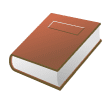
Bézier Curve – A Bézier curve is a curved line or path defined by mathematical equations. Most graphic software packages include a pen tool for drawing paths with Bézier curves.
CMYK – Cyan, Magenta, Yellow, Black – The subtractive primary colors plus black, also known as process colors, used in color printing.
Compression File formats – used to create smaller files sizes of stored images. There are two kinds of compression: “Lossless” and “Lossy”. Example of compressed file formats: .zip .sit .png and .jpeg
DPI – Dots Per Inch – DPI is a measurement of printer resolution that defines how many dots of ink are placed on the page when the image is printed. DPI does not correspond directly with PPI because a printer may put down several dots to reproduce one pixel. This is because printers use a limited number of colored inks to reproduce an image consisting of millions of colors. The higher a printer’s DPI, the smoother your printed image will appear, provided you have a suitable amount of image resolution (PPI)
EPS – Encapsulated PostScript – A subset of the PostScript page description language that allows any single-page artwork, be it line art or image data, to be saved and placed into any other EPS-compatible document. These files can be printed.
Interpolation Method – Used in software to increase the resolution of a digital image. The software adds pixels to an image based on the value of surrounding pixels, thereby increasing its resolution. This method can cause artifacts. If you interpolate your files they will look blurry. Blurry files do look better printed than pixilated files.
JPG – Joint Photographic Group (JPG or JPEG) – A compressed bitmap format that makes very compact files and is a great way to send files over the Internet because of it’s small file size. However, this option uses lossy technology to compress files, so you will want to create a master version of your file first with a .tif or .eps format and only save a final copy in the jpg format. Be sure to save your file at maximum quality. Our high-quality printing equipment can produce great looking, photo quality images from JPG files.
Pixels & PPI (Pixels Per Inch) – Pixel is short for Picture Element. When we see graphic images on digital devices the display divides the screen into thousands or millions of pixels, arranged in rows and columns. Each pixel has its own address in this grid and is represented by dots or squares. Pixels build up a sample of an original image and are the smallest component of a digital image. The more pixels used to represent an image, the closer it will resemble the original. The number of pixels used to create an image is often referred to as the resolution. The best digital cameras have the highest pixel count because they produce a higher-quality image.
PNG – Portable Network Graphics – A compressed bitmap format which utilizes lossless compression, meaning no image data is lost when saving or viewing the image. This is a great way to send files over the internet because of it’s small file size. Gradients come out much smoother than JPG images too. PNG also supports transparency and is able to make certain designated pixels wholly or partially transparent, so that the background color or texture shows through. This is a good format if you want to place your image on top of a background photo. This is our recommendation file type for image uploads when using our online Builder software.
Raster (Bitmap) graphics – Raster graphics also called bitmap graphics, a type of digital image that uses tiny rectangular pixels, or picture elements, arranged in a grid formation to represent an image. Because the format can support a wide range of colors and depict subtle graduated tones, it is well-suited for displaying continuous-tone images such as photographs or shaded drawings, along with other detailed images. Raster graphics are created in programs such as Adobe Photoshop, Gimp and Pixlr.
RGB (Red, Green, Blue) – Red, Green, and Blue are the additive primary colors used in computer monitors and image recorders such as scanners and digital cameras. Printing devices do not print RGB. They print in CMYK and or spot colors.
TIF – Tag Image File Format (TIFF) – A popular format used for storing images. TIFF supports a wide range of color modes and bit depths. Save your file in the RGB color mode and let our software do the conversion to the CMYK color mode. We can normally print brighter colors this way.
Vector graphics – Vector graphics are made up of many individual objects. Each of these objects can be defined by mathematical equations and has individual properties assigned to it such as color, fill, and outline. Vector graphics are resolution independent because they can be output to the highest quality at any scale without any loss of quality when printed or die cut out. Vector graphics are of superior quality; no steps or fuzziness in diagonals. Vector graphics are created in programs such as Adobe Illustrator, Macromedia Freehand, Xara, Inkscape and Corel Draw. Some raster programs such as PhotoShop do have a Pen Tool to draw Bézier curves and paths. You would need to save the path and then export it to a .ai file in order to use the vector graphic.
